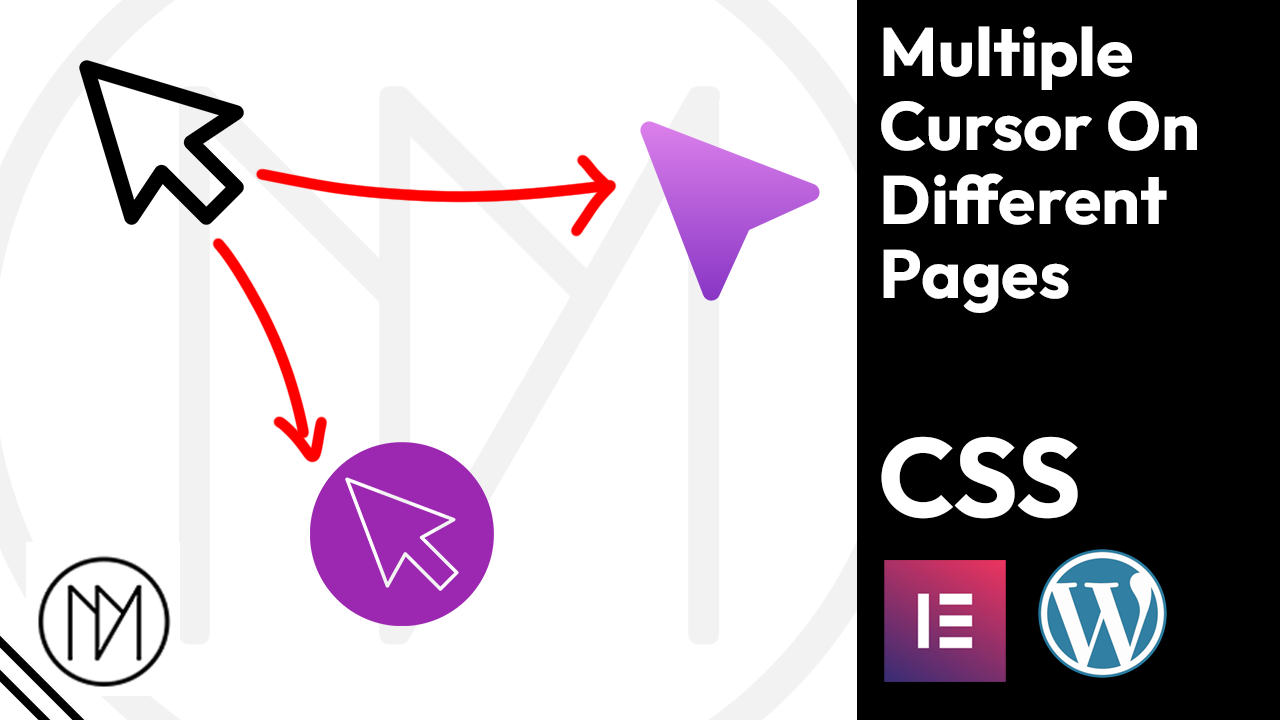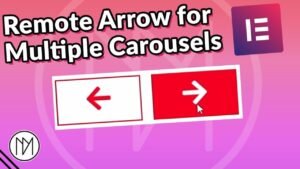With this simple CSS, you can change the cursor of your whole website with an image. Also, you can add different cursors to specific pages of your website. Make sure to keep consistency between cursors and not go overboard, simply changing colors of cursor is enough. One important thing to keep in mind is to make the image small in resolution else the cursor image will not load and show default cursor. In this tutorial, I have used 36×36 size for my cursor.
/* Define a default cursor for the entire site */
body {
cursor: url(''), auto;
}
Make sure to keep the cursor resolution small. (Example: In above video, I have used 36×36 size).
/* Cursor for individual page*/
body {
cursor: url(''), auto !important;
}